In the “Particle Distribution” panel, you have complete control over every aspect of particle distribution, allowing you to shape the look and feel of your trees exactly as you envision. Whether it’s the density, placement, or randomness of leaves, flowers, fruits, or seeds, you can effortlessly customize and fine-tune them to achieve your desired aesthetic.
Distributions
“Distributions” are Geometry Nodes modifiers within the tree object. Their node groups are linked to the Treezy library to optimize memory usage and are not editable by default. By clicking on Enable Editing, you can create a local copy of the node group, allowing you to customize and modify it as needed.
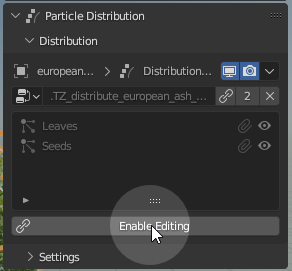
Nodes
“Nodes” are distribution groups for each particle type. Click on a node to expose it’s properties:
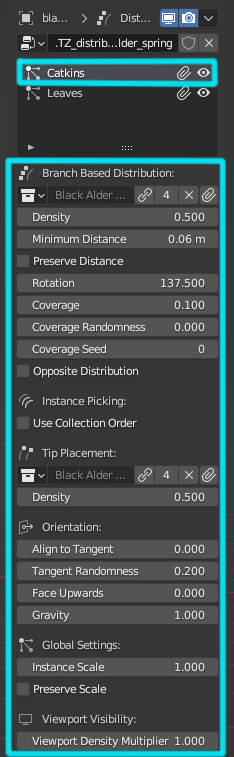
You can set the node visibility by clicking on the eye icon next to it. Simply toggle the eye icon on or off to control the visibility of the specific node in the Treezy node setup:
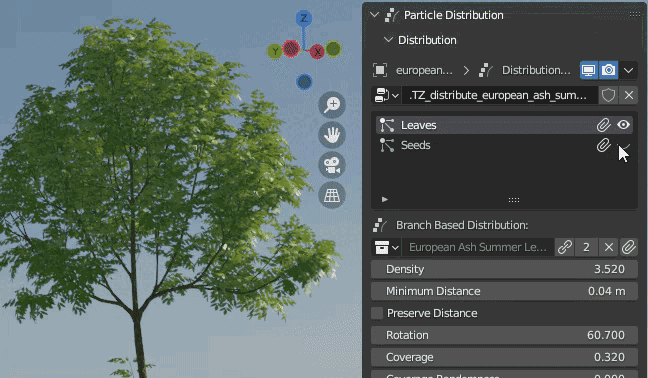
Make Particles Local
Each node is associated with two particle collections, one for branch-based distribution and another for the tips of each branch. These collections are linked to the Treezy library, which is why you can’t adjust particle materials by default. To gain control over the particle materials, simply click on Make Particles Local next to the node name:
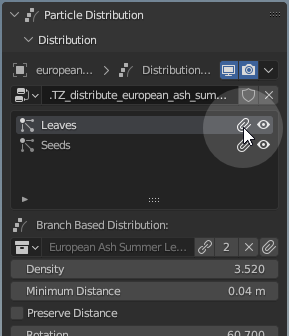
This action will move all the particle collections assigned to this node into a special collection within your scene called “.Treezy”.
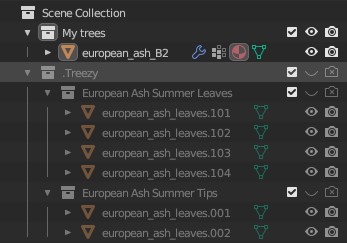
Edit Particle Material
By making particles local, you can now freely customize and edit the materials to suit your scene’s requirements. To do that, you can select one of the particles in the outliner; they always share the same material. But there’s an easier way: the button that you clicked on the last step made way to Edit Particle Material, represented as a pencil icon:
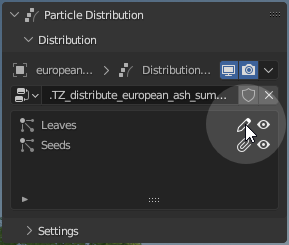
Clicking on it will select one of the particles related to this node, exposing its material properties. See Materials for more information.